

If for any reason you have a malfunctioning keyboard or there
In this post, I’m going to show you three (3) very simple ways of activating the virtual keyboard in ubuntu Linux.
METHOD 1: USING ACCESSIBILITY SETTINGS.
To enable on screen keyboard using this method. Follow the steps outlined below.
STEP 1: Got to “settings”.
STEP 2: Click on the “universal access” at the bottom of the settings window.
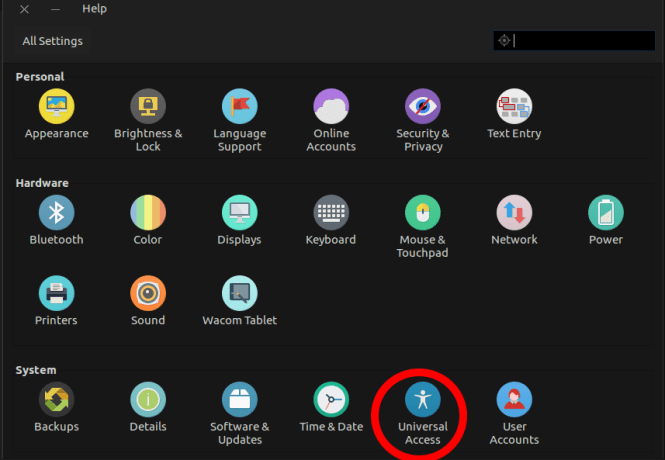
STEP 3: Select the “typing” tab and click on the “On Screen Keyboard” enable toggle button.

Then an accessibility icon suddenly appears on the menu bar; showing that an on screen keyboard is now active (even when temporarily not displayed).
METHOD 2 : USING ONBOARD ICON
This is a simpler way of activating the keyboard.
STEP 1: Open the “dash” by pressing the super (Windows) key.
STEP 2: Type “onboard” into the dash and click on the onboard icon that appears.

Then the virtual keyboard will appear.
METHOD 3: USING THE COMMAND-LINE (TERMINAL).
This is another simple method just like the method above, you can use a command-line to activate the on-screen keyboard.
To do this, simply open your terminal and type the following command:
onboardThen anytime you want to type; the on-screen keyboard would automatically open at the bottom of the screen. And also when you reboot your PC the screen keyboard appears on the desktop.

The keyboard has an intuitive interface, that is familiar to common PC keyboards.
To hide the temporarily, you can check on the “X” button at the top right corner of the keyboard. It will show up
When you are done with the use of the on-screen keyboard you can permanently disable it by following the same steps as enumerated above. This time the toggle button is clicked to disable it.
Though the on-screen keyboard is not a long-term (permanent) solution it can come very useful in some desperate circumstances to save the day.
There you have it , how to enable on-screen keyboard on Linux (Ubuntu).
Happy Linux’NG!
- Time complexity analysis: How to calculate running time - April 1, 2024
- Sovereign Tech Fund Invests €1M In GNOME’s Open-Source Project - November 19, 2023
- Google’s Bard AI: ChatGPT Rival or The Next Frontier in AI and NLP Technology - February 8, 2023


xvkbd in my opinion is the best virtual keyboard on linux. Is small. Is working on vps server. I tested many programs and none worked. only xvkbd is working
Thanks for sharing.